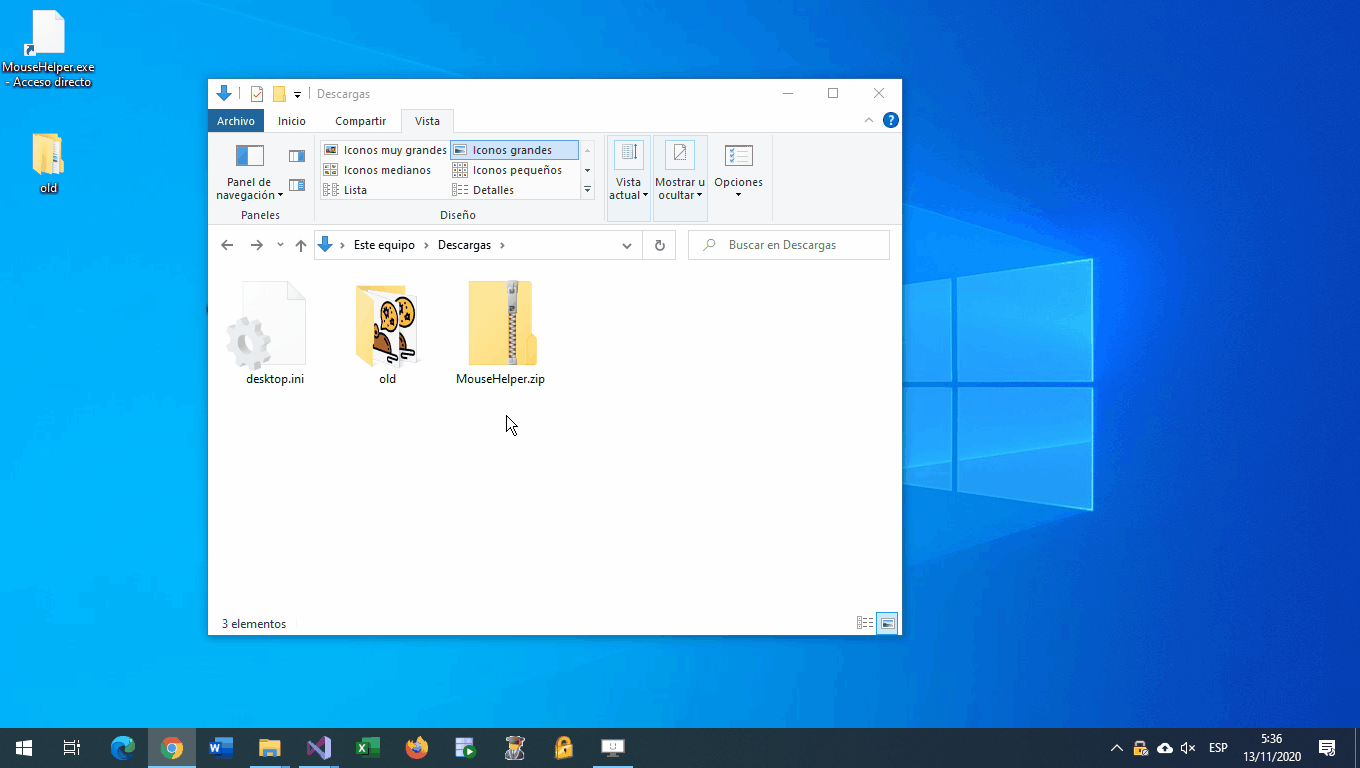Download Page
From this link you can download the latest version.
If you have problems installing it (because your antivirus prevents it, for example), try the following:
- Please disable your antivirus (or add an exception for MouseHelper.exe), try the download and installation again, and then turn your antivirus back on. The program is digitally signed by me, and has all the guarantees, but since it accesses the mouse and keyboard at a very low level, some antivirus can incorrectly detect it as a false positive. As far as possible I will be contacting these companies so that they take it into account.
- If you can’t:
- Try downloading the zip file from this link and follow the instructions below.
- If you continue to have problems, contact me by email at mousehelper@outlook.es and I will try to help you personally.
Keep in mind that I offer my help altruistically, and that behind this project I am only dedicating my free time, so be patient.
Follow these instructions depending on your internet browser:
Microsoft Edge
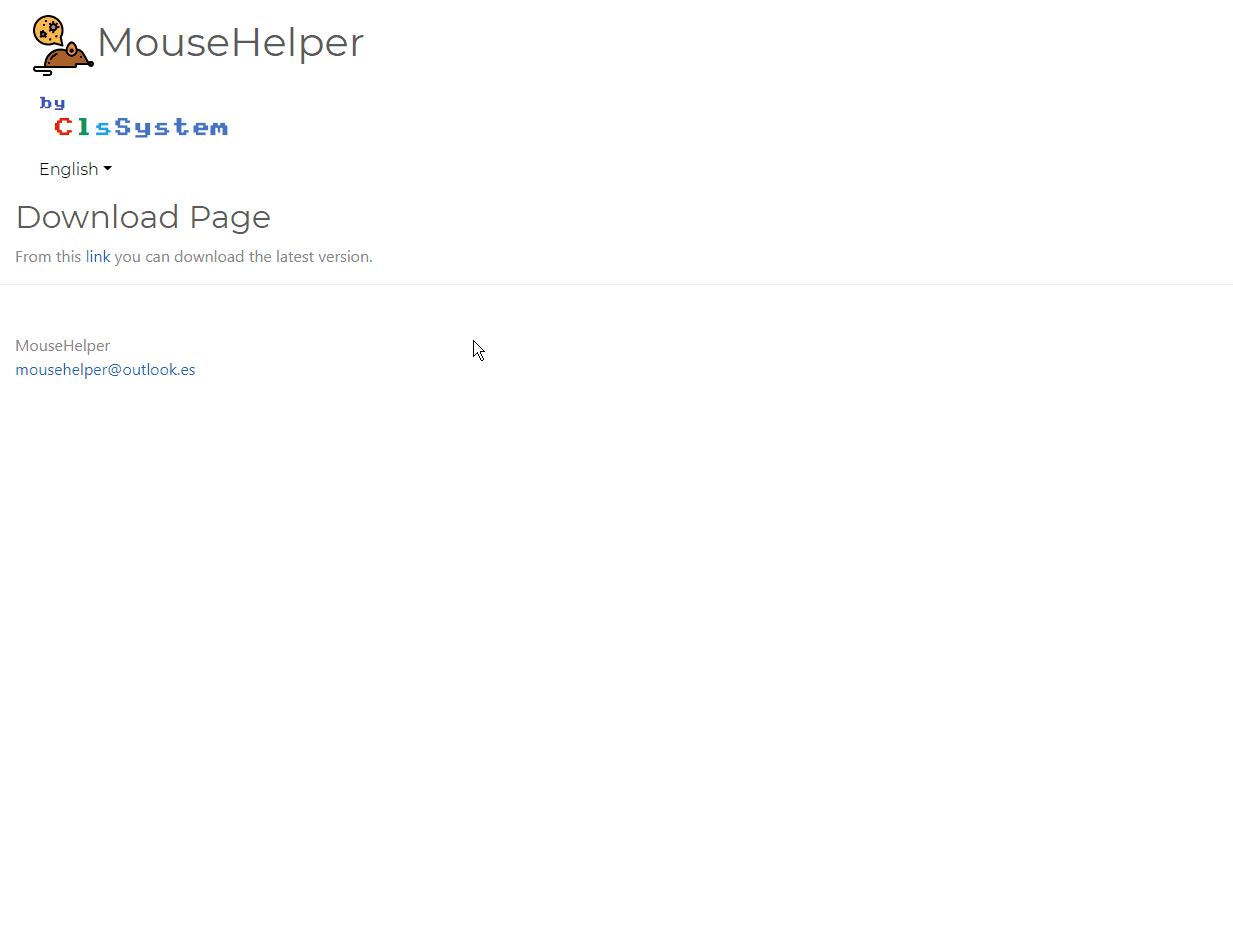
For other browsers the way to install MouseHelper is similar.
Manual installation